

Here are list of top famous Best tools for designing a website
- WordPress
- Shopify
- WIX
- Google Web Designer
- Canva
- Figma
1.WordPress : Best tools for designing a website
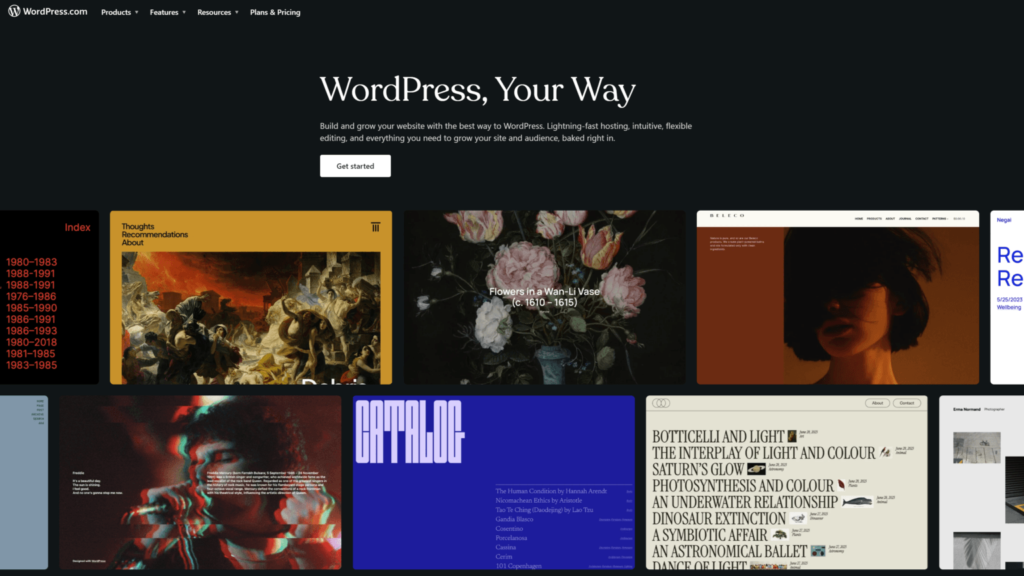
WordPress is a widely one of the Best tools for Designing a website, especially popular among beginners. It offers an easy and affordable way to design websites, with a variety of templates to choose from. Even professionals find it useful. Whether you’re looking for basic designs or want to explore premium options, WordPress has you covered. By subscribing to premium features, you can take your website to the next level
2.Shopify
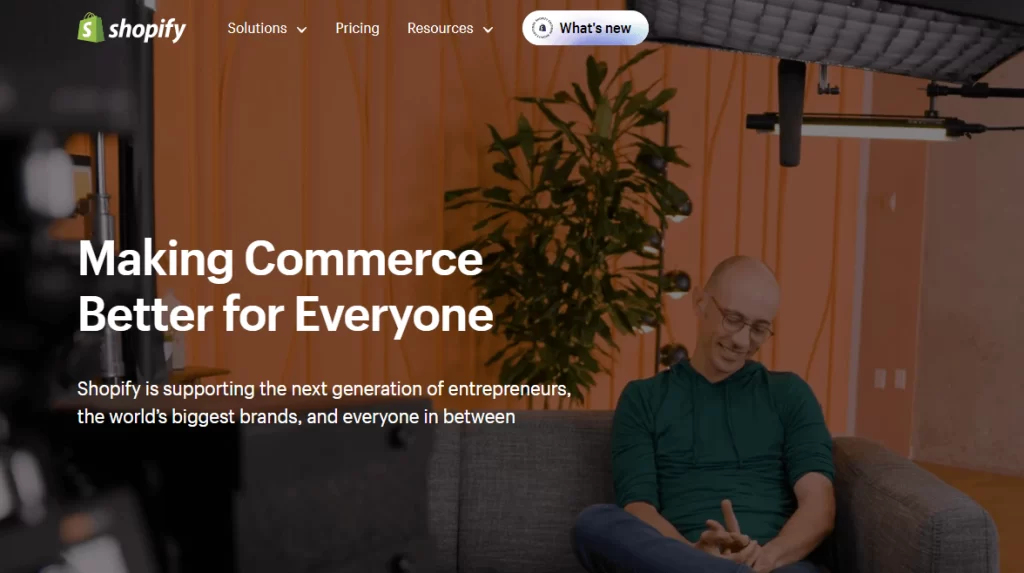
Shopify is well knows for E-Commerce Designing websites and Best tools for designing a website. It provides various templates for E-commerce with advanced features. You can customize your business with an beautiful built in Features.
Shopify website designing tool provides a complimentary business name generator and logo creator to kickstart your website. Additionally, this versatile web design tool includes essential ecommerce features and many more, such as:
- Invoice Generator
- Purchase Order Template
- Profit Margin Calculator
- Discount Calculator
3.WIX
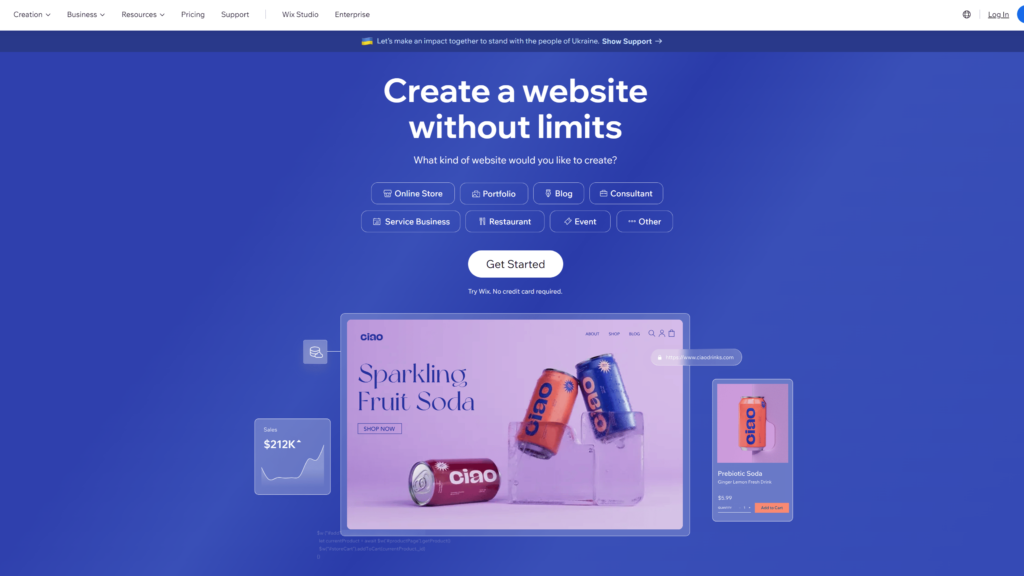
Wix is one of the Best tools for Designing a website which is an entirely code-free web design solution. it automatically generates sites for you with the help of an beautiful built in Artificial Intelligence. You will have more personalize your site with customization after you creates an account with WIX.
4. Google Web Designer
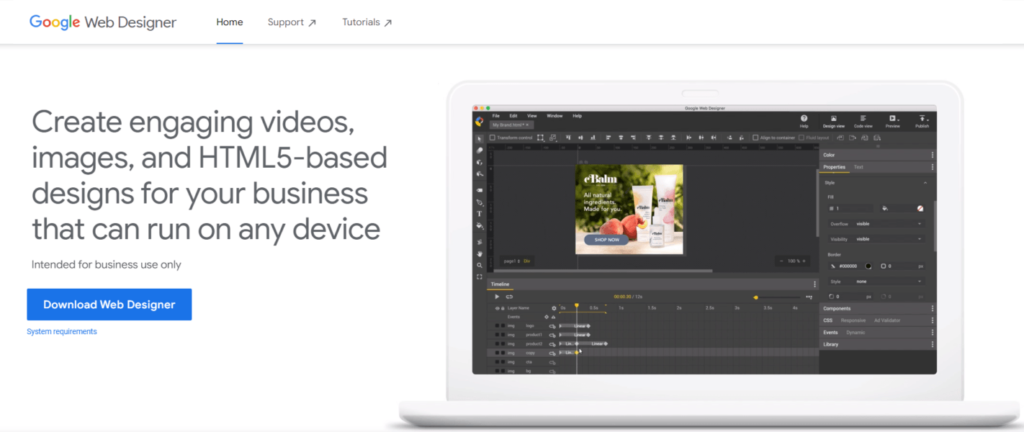
Google Web Designer is an Powerful web application which uses an advanced features. With this tool, you can create captivating videos, images, and HTML5-based content that seamlessly runs on any device.
Here are some key features:
- Design Flexibility
- Responsive and Dynamic Workflows
- Integration with Google Products
- Easy Mode
- Advanced Mode
5. Canva
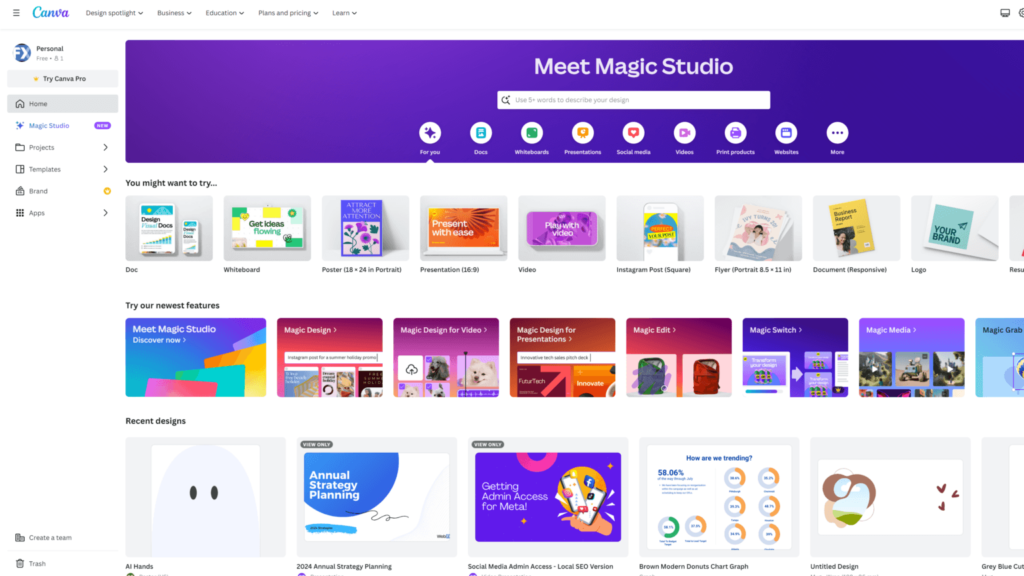
Canva is one of the User friendly tool which has many features like website designing templates, Images, resume formats etc. this comes with an small premium. even more more than 45% of users use Canva to build their custom format images. I personally use Canva for my social media marketing promoting extraordinary images which acts more value to the content.
6.FIGMA
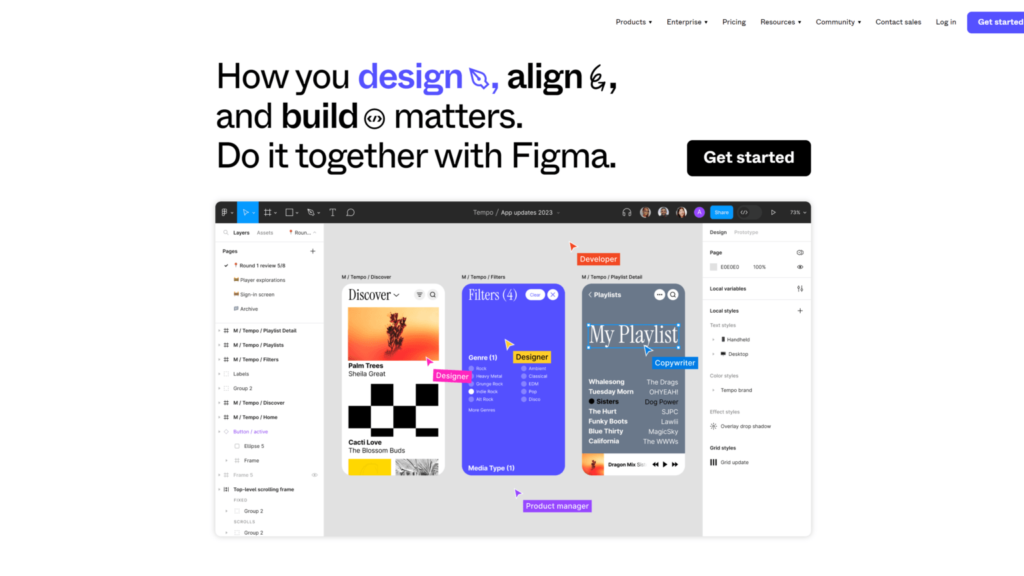
Figma is a widely embraced design tool that empowers individuals across various roles, including writers, developers, product managers, and designers. With Figma, you can create, collaborate, and iterate on designs for mobile apps, websites, and other digital experiences. Its key features include seamless collaboration, efficient feedback loops, and streamlined decision-making. Whether you’re fine-tuning a user interface or brainstorming creative concepts, Figma provides a versatile platform for the entire design journey.
Not sure how to get start designing your website? Don’t worry please reach out to me by filling the contact form. one of my Team will Reach out to you and guides stunning websites for your business.